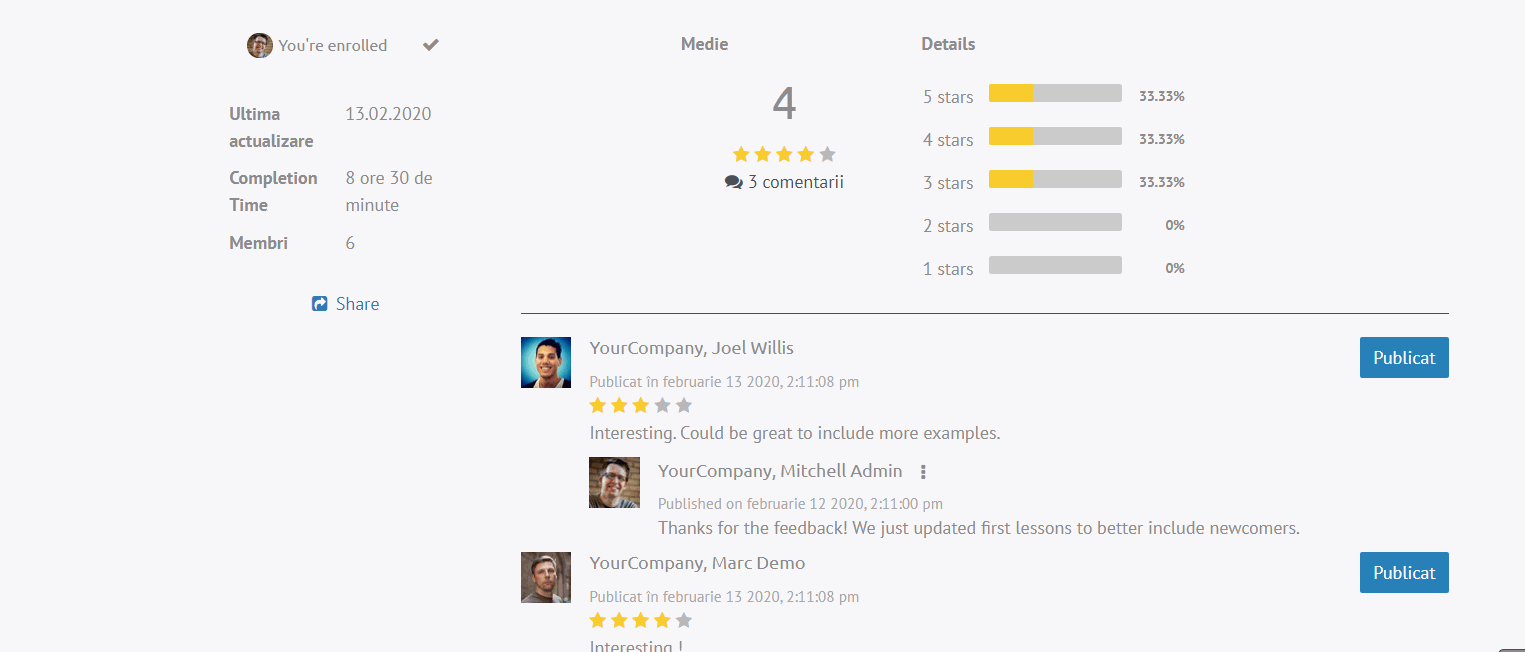eLearning
-
The Odoo e-learning module can be used to create courses, set up tests and earn badges while participating in courses.
-
This is useful for conducting in-house training for employees.
-
The Odoo e-learning module also provides a dashboard for the user to check who is currently logged on to the site.
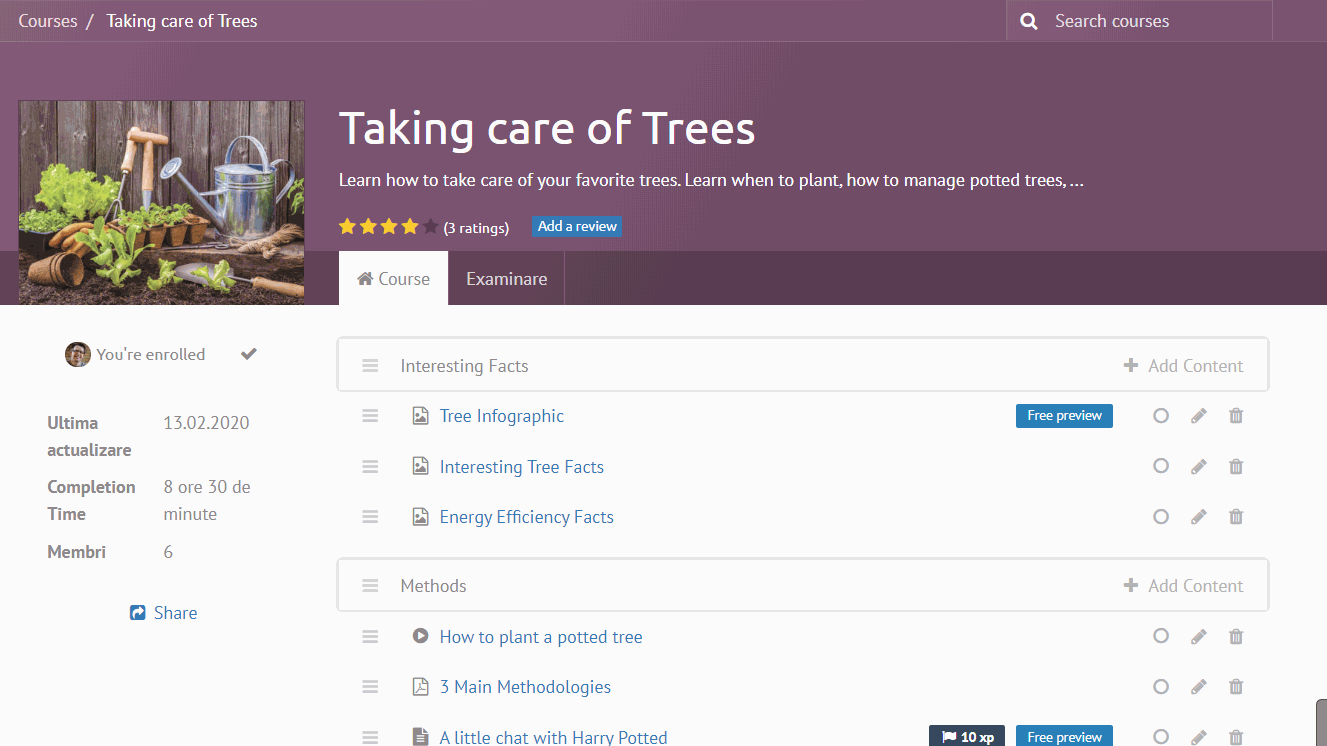
eLearning courses
-
In each course, you can add different lessons and create more courses,
-
You can add issues in a special lesson,
-
You can see the number of views in the course,
-
Reward points for testing based on the number of attempts,
-
In the unique course now you can add various lessons and improve the ranking.
Badge reporting
The e-learning module can be used to create courses, to set up tests and earn badges while attending classes.
This is useful for conducting in-house training for employees and helps in easy boarding.
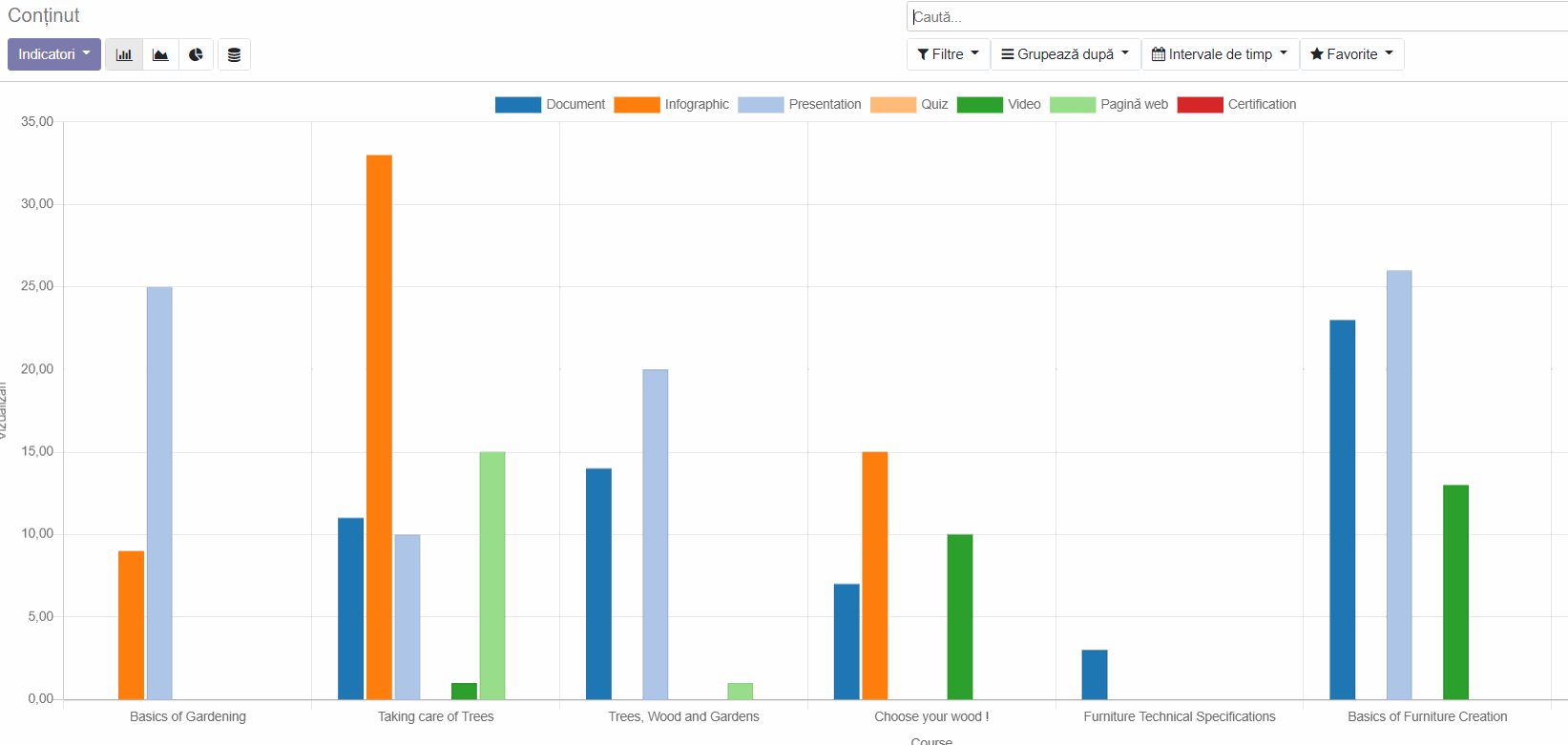
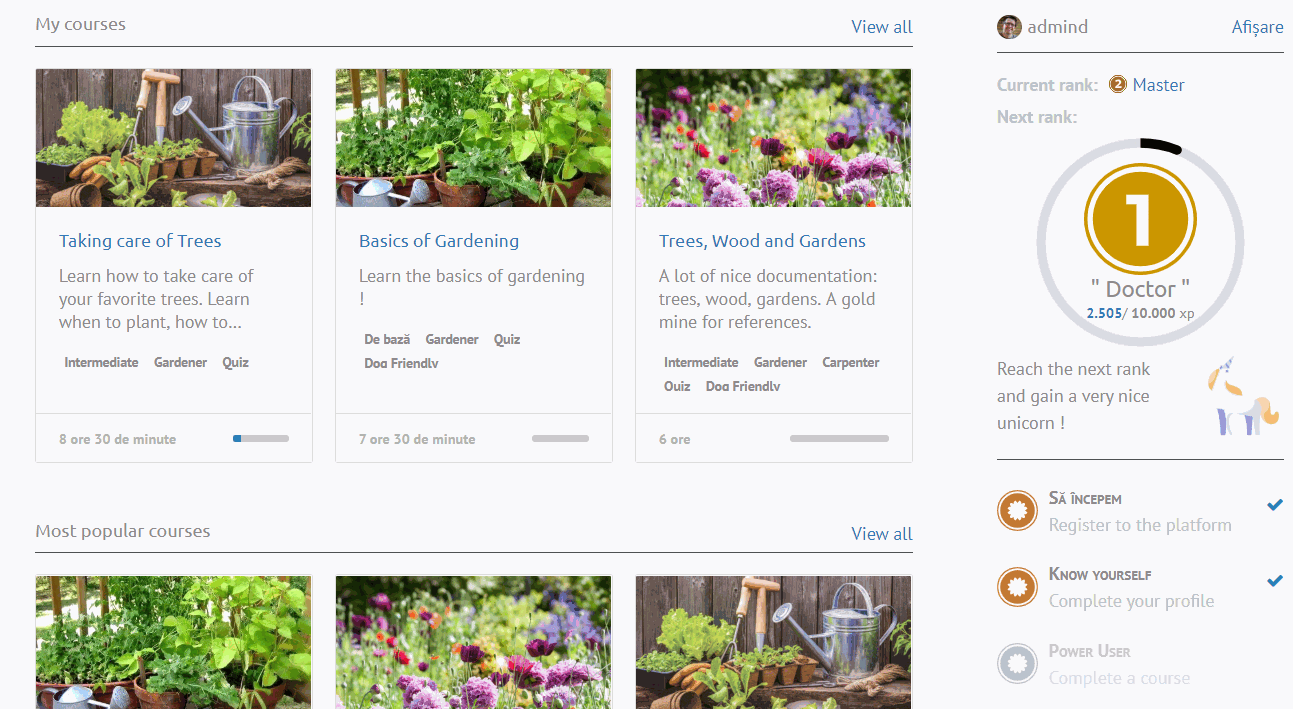
Courses and lessons creation
-
Let's see how the e-learning module works:
-
You can now create and configure new channels by clicking the Create button and viewing the already created channels.
-
You can add video files, infographics, web pages, quizzes, certificates, document files to a lesson.
-
In the document section you can fill in the following fields, such as course, type, attachment, uploaded by, allow preview, duration.
Connect employees
The integrated gamification makes the Odoo e-learning module more cheerful and also offers a dashboard for the user to check who is currently connected to the web pesites.
Moreover, you can now add a test so that readers can examine their knowledge based on the lesson.