
Sales
-
The sales module was created to make your work easier through a flow of information.
-
Offers can be created, can be transformed into sales orders and can be sent to customers.
-
Sales orders can be sent to customers and they can send you confirmation.
-
Through an automated process they can also send their confirmation and signature.
-
From the sales menu can be tracked the stages of deliveries but also invoices.
-
Production orders can be created automatically for products that need to be manufactured.
-
Creating orders from the sales module saves you a lot of time being easy to use.
-
Allows you to create and send sales offers as quickly as possible.
Sales order
Comanda de vânzări conține informații despre client, adresele de facturare și livrare.
Sales
order contains customer information, billing and delivery addresses,
order status, products, totals, invoice information and delivery orders.
A sales order can be modified at any of its stages.
O comandă de vânzări poate fi modificată în oricare din stadiile ei.
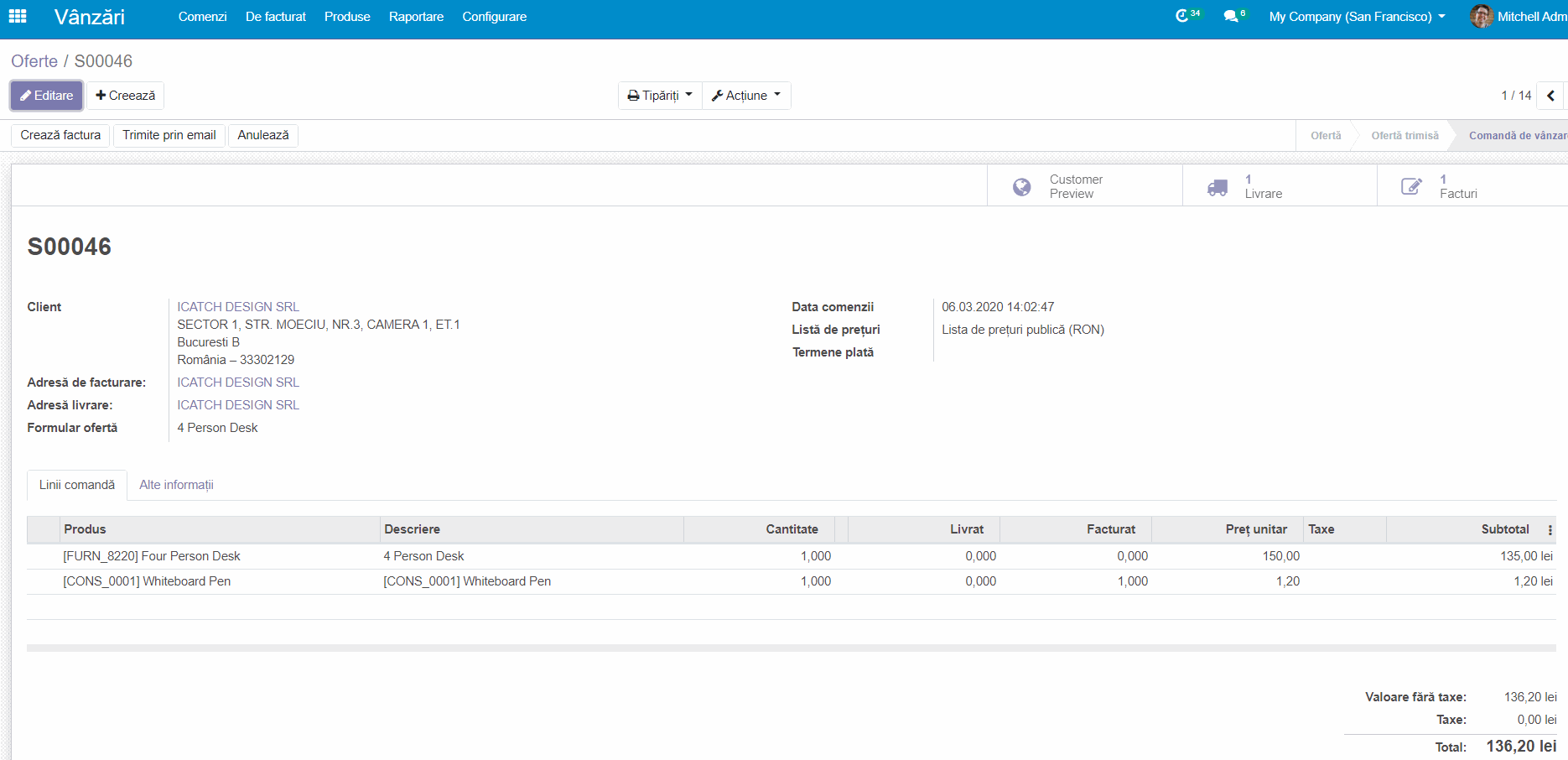
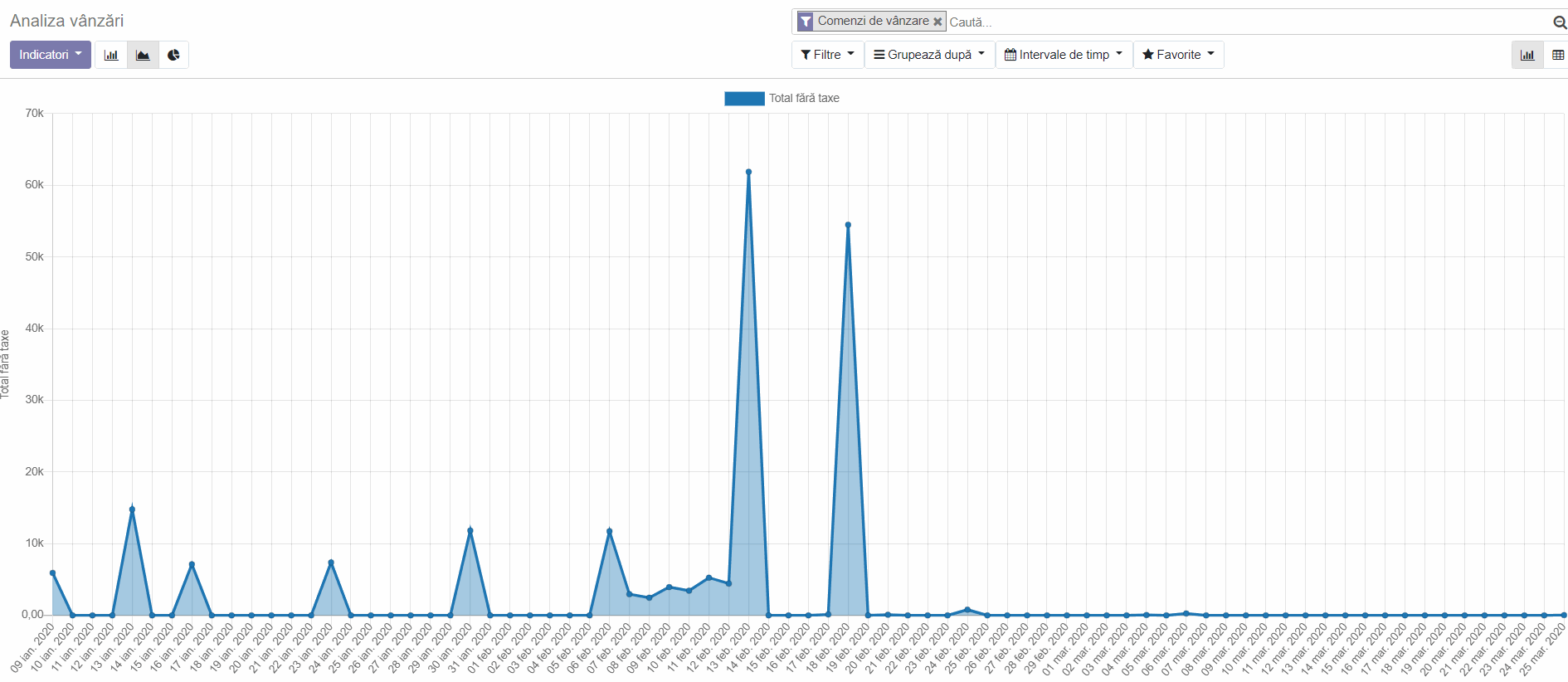
Sales report
Can display real-time information for days, months or years. Filtering can be done easily and quickly depending on the wishes of each one. Custom filters can be made according to the sales team, product, date or based on time intervals.
Filtrările pot fi făcute ușor și rapid în depedență de dorințele fiecăruia.
Tree view
Sales orders or offers can be viewed in tree mode containing customer, date, sales agent information, totals, status or delivery date. Depending on the filters applied in the tree view mode, all commands are displayed either from the backend or from the website.
În funcție de filtrele aplicate în modul de vizualizare arbore sunt afișate toate comenzile fie că sunt din backend sau că sunt comenzi de pe website.
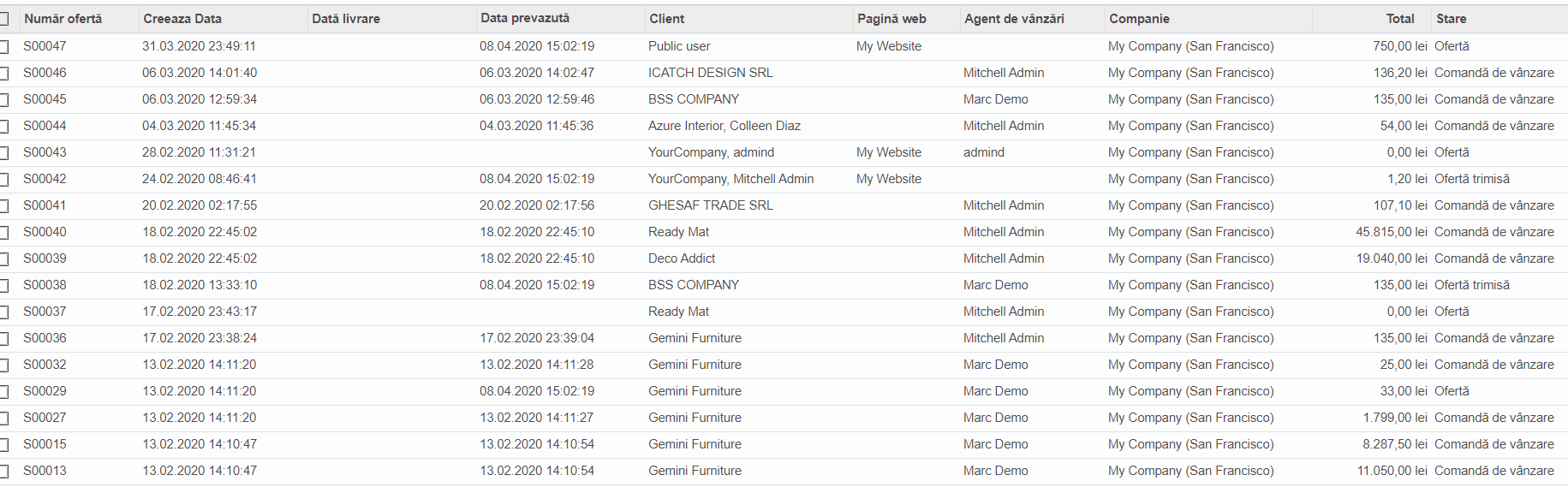
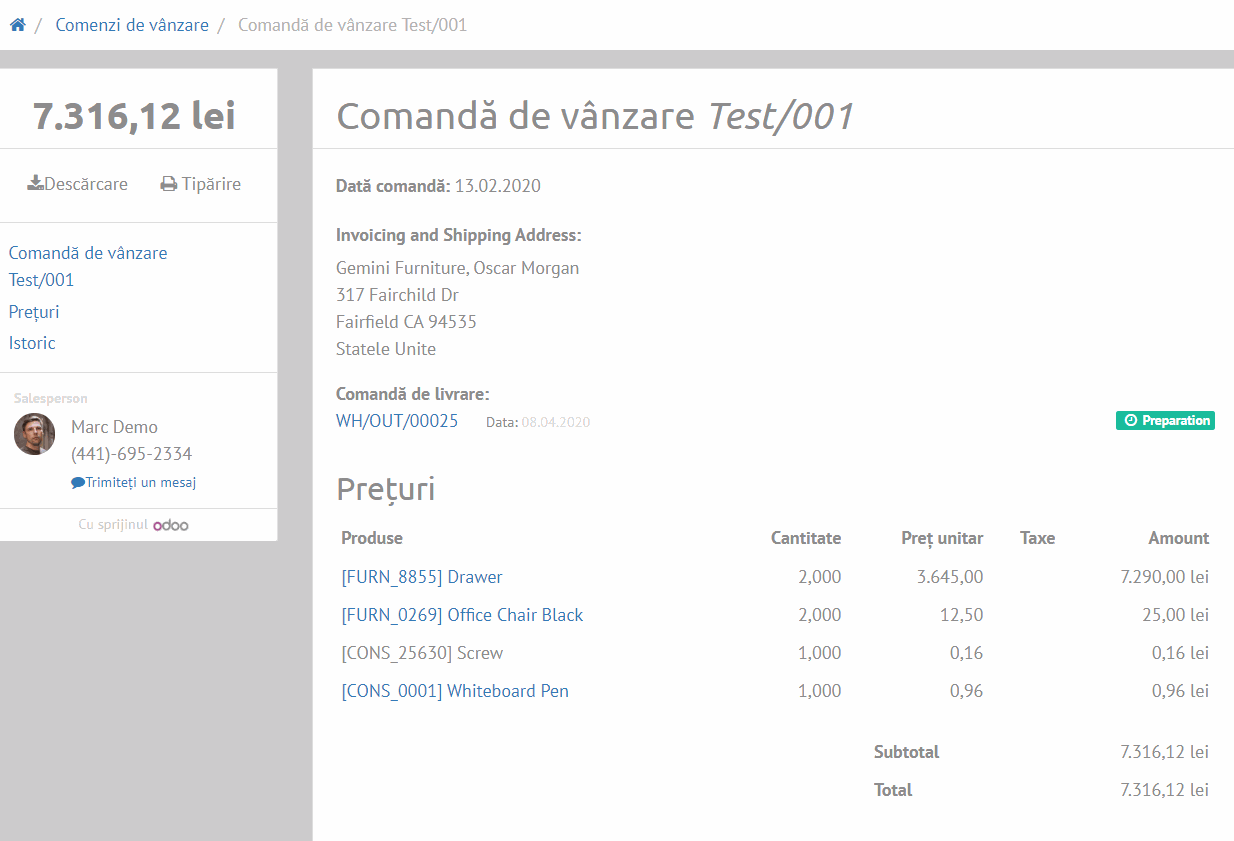
Customer preview
Allow
customers to help themselves.
The
Customer Portal gives your customers access to offers, sales orders
and delivery orders.
Save time and use Odoo Sign to easily get
signatures on ANM, contracts or any PDF document.